If no aspect ratio is selected, the output will match the aspect ratio of your input image
Start by uploading a clear portrait of the person you want to add, then upload the main photo—like a family gathering or scenic view—where you want them placed.
Our AI photo editor automatically removes the portrait’s background and blends it into the main photo, creating a seamless result in seconds.
Download your high-quality, AI-edited photo or share it directly on social media to showcase your recreated memory or creative masterpiece.
Easily add a person to photos to recreate missed family gatherings. Upload a portrait and a family picnic shot, and our AI blends them seamlessly, making it look like they were together under the summer sun.
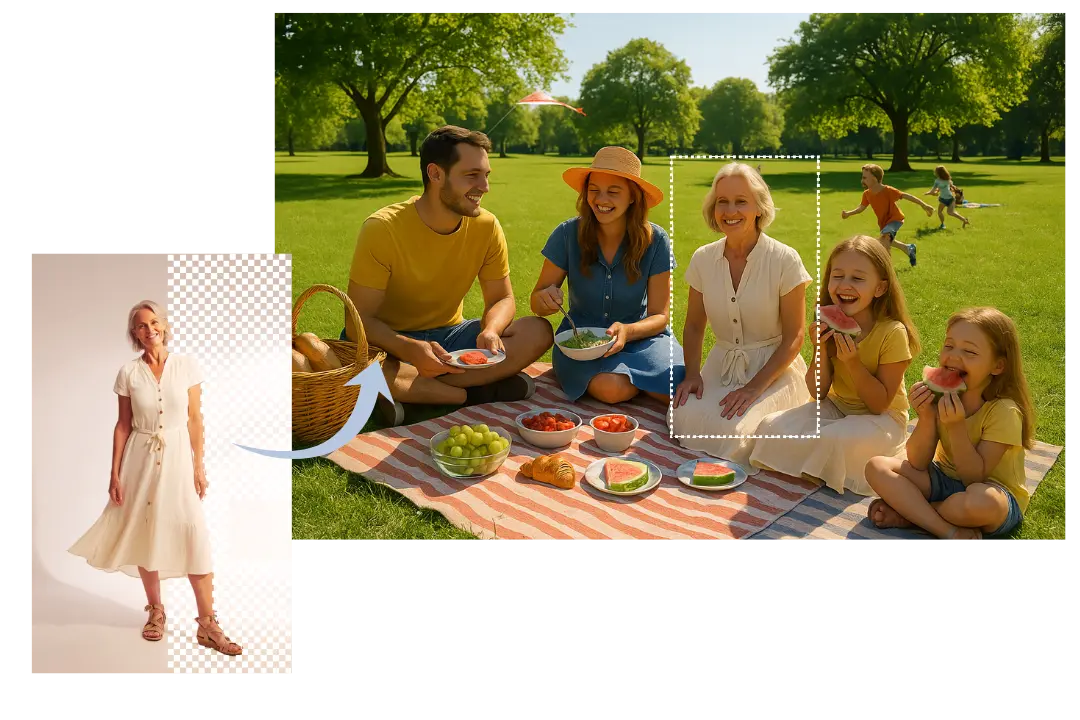
Add a person to photos of iconic landmarks like the Eiffel Tower. Our AI photo editor ensures natural blending, creating vacation memories as if they were there exploring with you.

Craft eye-catching posts by adding a person to photos with our free-access tool. Place someone in a vibrant festival scene for a post that pops on Instagram or TikTok.

Missed a friend at a wedding? Add them to the event photo with our AI editor, creating a cherished moment that feels authentic.

Upload a portrait and a scenic backdrop, like a mountain vista, to add a person to a photo. Our AI ensures precise cutouts for a stunning, personalized image, and you can use our <a href='https://Dearify.ai/features/ai-background'>AI Background Generator</a> to create beautiful backgrounds seamlessly.

Add a person to a photo to create heartfelt keepsakes, like a holiday gathering image, with our AI photo editor ensuring a natural, high-quality result.

Our AI photo editor automatically removes the background from a single portrait and blends it into your chosen photo, creating a natural-looking result. Just upload, process, and download.
Currently, our tool supports adding one person per photo for optimal quality and seamless blending.
Clear, high-resolution portraits with good lighting and simple backgrounds yield the best results. For the main photo, choose images with space to naturally fit the added person.
Our tool is designed for adding people to photos, but you can experiment with objects or pets if they have clear outlines for the AI to process.
The process takes just seconds, thanks to our fast AI photo editor, delivering a seamless result quickly.
Yes, Dearify.ai delivers sharp, high-resolution outputs suitable for printing or sharing, with no quality loss.
Try using a clearer portrait or a main photo with better lighting. Regenerate for a more natural blend with our AI photo editor.