If no aspect ratio is selected, the output will match the aspect ratio of your input image
Begin by either typing a creative description (e.g., 'dragon flying over a volcano') or uploading your own image or photo.
Fill in your desired pixel art style in the prompt — you can describe pixel size, color palette, or specific aesthetics to guide the output.
Click 'Generate' to see your pixel art in seconds. Download your creation with one click and use it wherever you like.
Transform your imagination into retro visuals with our AI pixel art generator. Just describe any scene, object, or character, and the system creates vibrant 8-bit style images — perfect for concept art or game development.
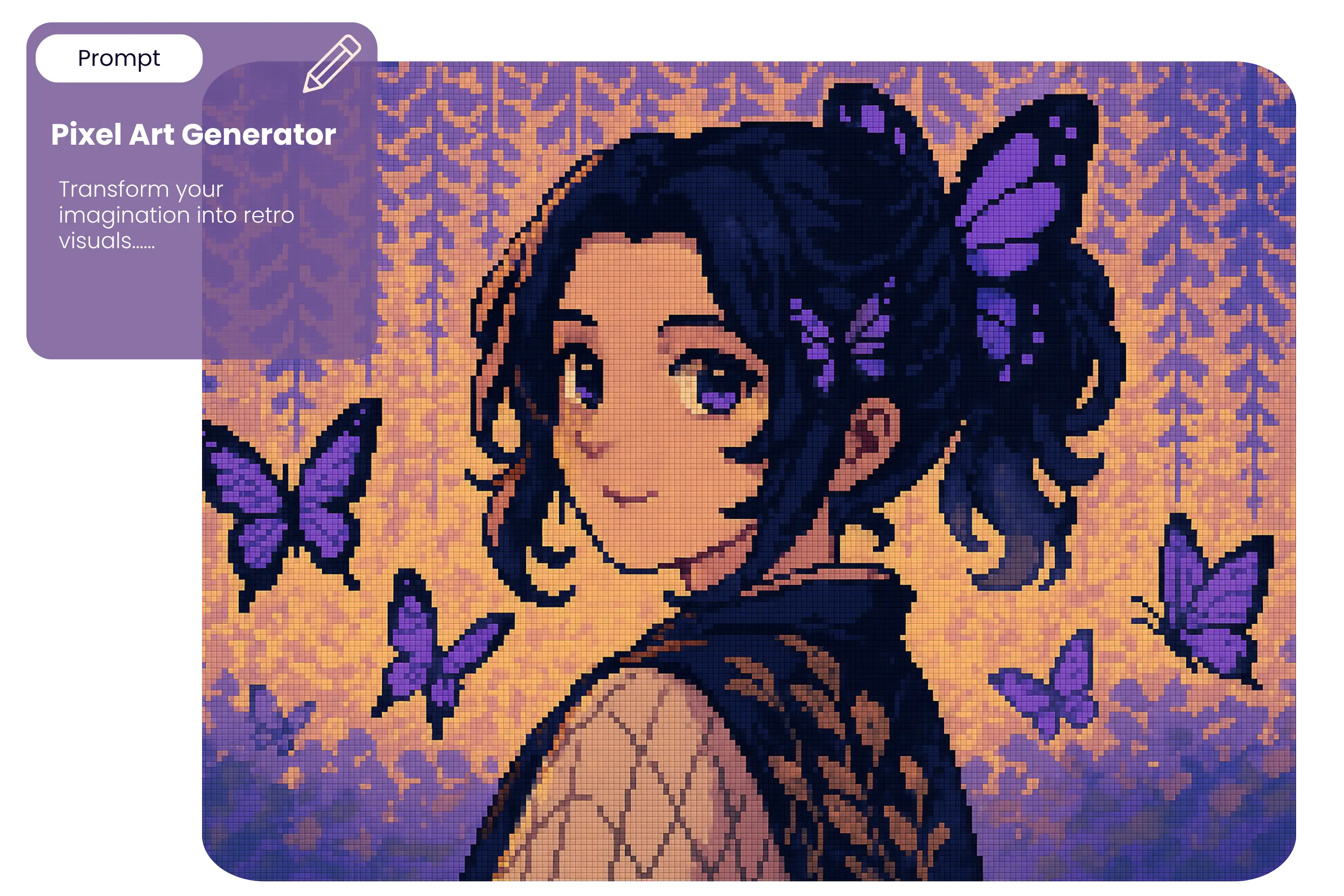
Easily upload a photo or logo and let the pixel art generator AI convert it into charming pixel style. From portraits to brand assets, control the pixel size and palette to suit your needs.

Whether you prefer minimal 8-bit or modern pixel realism, the Dearify AI pixel art generator lets you select from various styles, enhancing creative flexibility for artists, developers, and hobbyists alike.

Start generating pixel art without any login or subscription. Our free pixel art generator is built for speed, making it the fastest way to turn your ideas into pixel-perfect creations.

Yes, you can try the Pixel Art Generator by Dearify AI for free — no sign-up or payment required.
Absolutely — just upload your photo and choose your desired pixel style and settings.
Dearify AI offers multiple styles, including 8-bit, Minecraft, and modern pixel realism to suit various creative projects.
No skills needed — just describe or upload your content and let the AI do the work.
Commercial use is available for paid users only. If you’re on a free plan, the generated art is for personal use only.
Yes, Dearify AI’s pixel art generator is fully responsive and works smoothly on smartphones and tablets.
Most results are generated in just a few seconds, depending on image complexity.
Yes! You can customize pixel size and color palette by refining your prompt.