If no aspect ratio is selected, the output will match the aspect ratio of your input image
Select the photo you'd like to transform. Whether it’s a casual selfie or a professional image, our AI will take care of the rest.
Select your industry (finance, tech, creative, etc.) and the AI LinkedIn Photo Generator will automatically adjust your photo to match your professional style. You can also add extra details in the "Other Ideas" section, such as attire, expression, and pose to further customize your LinkedIn profile picture.
Make any final adjustments to your image using our free AI LinkedIn Photo Generator. Once satisfied, download your polished, LinkedIn-ready photo instantly.
Upload your photo, and our AI automatically generates a LinkedIn-style profile picture tailored to your professional image. Whether you need a corporate headshot or a more relaxed appearance, Dearify.ai makes it effortless to get the perfect LinkedIn profile photo.
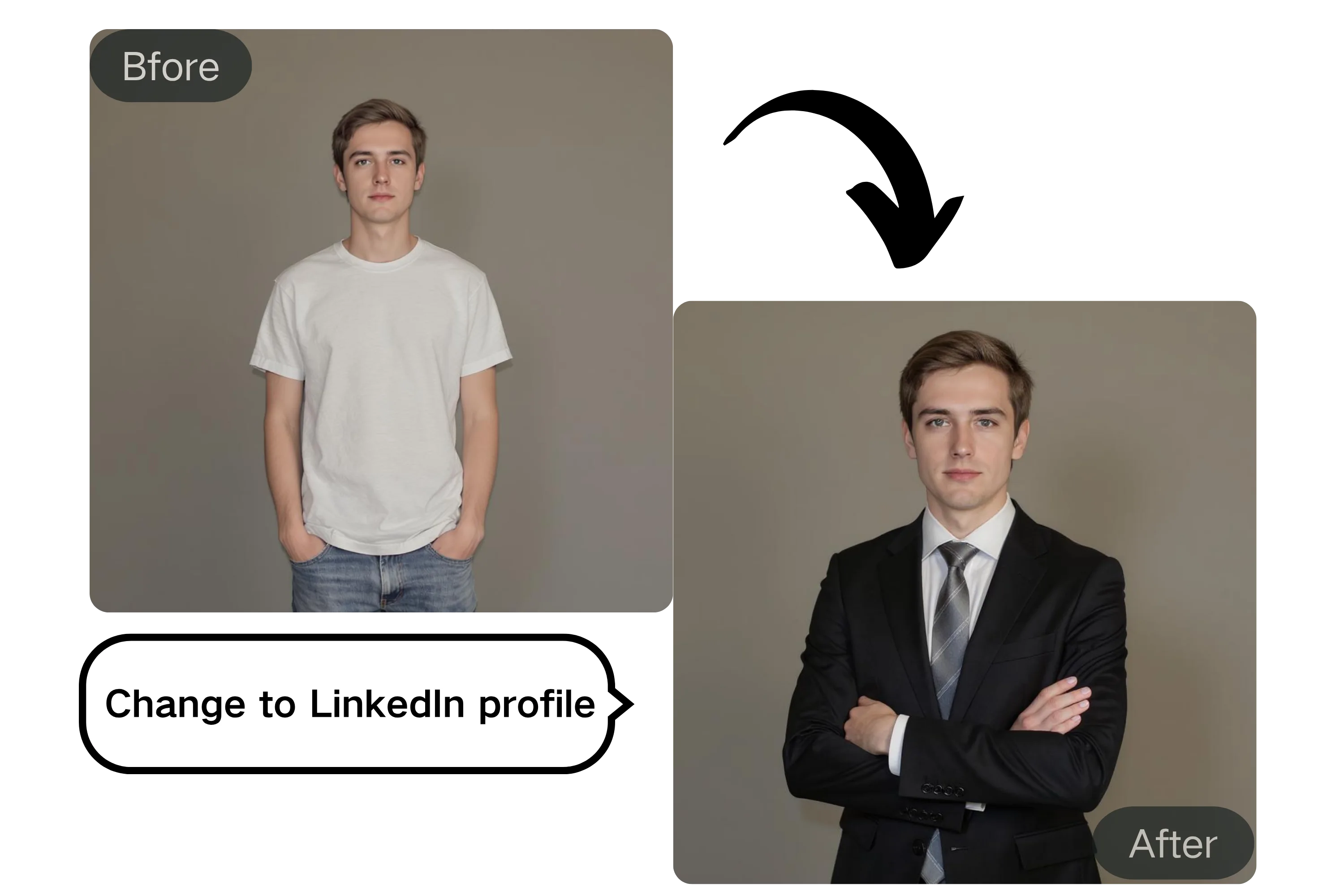
Dearify.ai adapts your LinkedIn photo based on your industry. From sharp suits for finance professionals to minimalist looks for tech experts, our AI ensures your profile photo aligns with your profession and brand.

Adjust your pose, smile intensity, gaze direction, and even collar style as the AI LinkedIn Photo Generator works, fine-tuning your image to perfection. Make sure your photo reflects the professional version of you that aligns with your goals.

Get started instantly with Dearify.ai’s AI LinkedIn Photo Generator—no sign-up required! Enjoy a free trial for your initial image, allowing you to experience how the service can enhance your professional image with ease.

Getting a professional LinkedIn photo is easy with Dearify.ai’s free trial. Simply upload a casual photo, choose your industry (e.g., corporate, tech, creative), and let our AI adjust your image to match a polished, business-ready style. The process is quick and requires no login or payment.
Yes! Dearify.ai offers a free trial of our AI headshot generator. Simply upload your selfie, and our tool will automatically enhance your image into a professional, high-resolution headshot. It adjusts lighting, adds a clean background, and refines framing to match LinkedIn’s profile standards. Perfect for job seekers, freelancers, or anyone updating their professional image. No sign-up or payment is required to try it out!
Using Dearify.ai to generate LinkedIn photos is easy. Simply upload a clear selfie with good lighting, and let our AI enhance your photo. It adjusts the background, lighting, and facial clarity to create a polished, professional headshot. No need for photoshoots or complex editing. You can download your AI-generated LinkedIn photo instantly—perfect for busy professionals, remote workers, and students.
Yes! You can start using the AI LinkedIn Photo Generator for free, and no sign-up is required.
Simply click on the 'Upload Photo' button and select the image you want to transform. It's quick and easy!
Yes, you can adjust various aspects of your photo, such as your pose, smile intensity, and gaze direction. Simply specify your adjustments in the "Other Ideas" section.
The AI is designed to adapt to a wide range of industries, including finance, tech, healthcare, creative fields, and more.