If no aspect ratio is selected, the output will match the aspect ratio of your input image
Simply upload your photo or input a text description for the AI to generate the silhouette. Whether it’s a picture of a person, animal, or even a simple text description, you’re just a few steps away from creating your silhouette.
Once your image or text is uploaded, our AI will quickly process it and generate a silhouette, automatically detecting key details and converting them into a clean, striking design.
Once the silhouette is ready, you can download the file or share it instantly on your social media platforms. It’s that easy!
Easily transform any photo into a striking silhouette with just one click. Upload your image, and let the AI silhouette generator instantly create a perfect silhouette, ready for download in PNG or JPEG.

Input a text prompt like "a bird flying" or "a runner at sunset," and watch our AI silhouette maker turn your words into a beautifully crafted silhouette.

Once your silhouette is created, use our built-in photo editor to enhance it further. Enhance your images by applying filters or using a <a href="https://Dearify.ai/features/background-changer">background changer</a> to achieve the ideal silhouette.
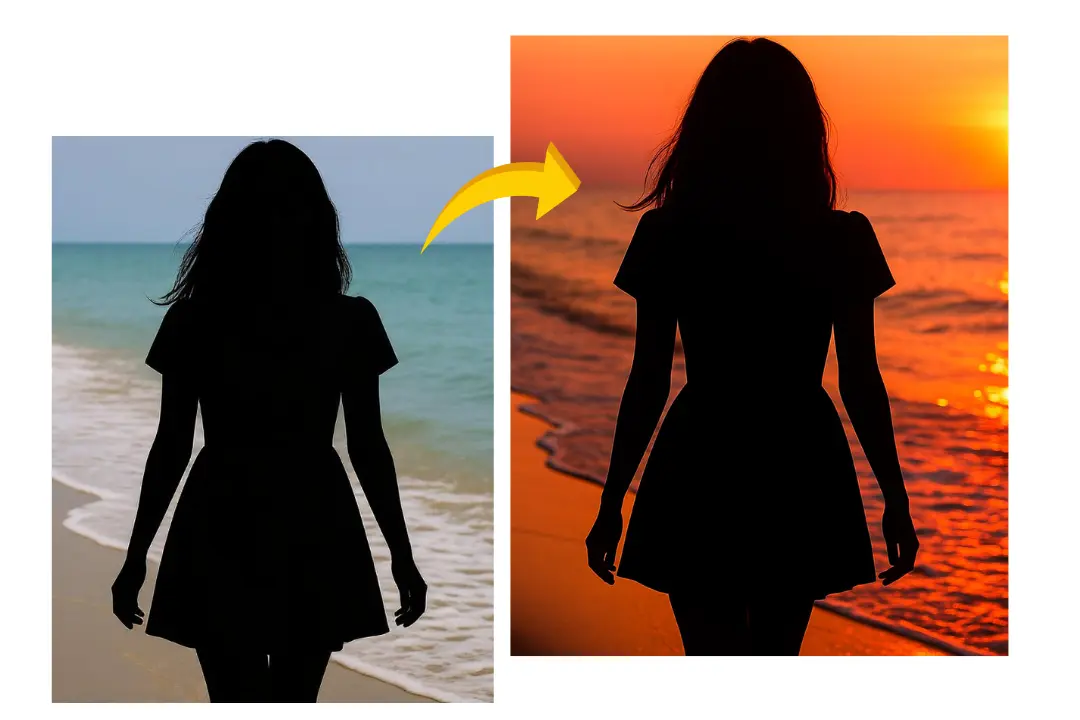
Convert your images into bold black and white silhouettes effortlessly. Upload your picture, and our silhouette photo maker generates a clean silhouette with minimal effort.

A silhouette is an image that represents the outline or shape of a subject, typically filled with a solid color like black, set against a lighter background.
Yes! Upload your photo to Dearify.ai, and our AI silhouette generator will automatically create a silhouette from your image.
Simply enter a text prompt describing the silhouette you want to create. For example, "a person running" or "a tree in a field," and the AI will generate a silhouette based on your description.
Yes, Dearify.ai offers a free trial that lets you use the silhouette maker without creating an account.
You can download your silhouette in standard image formats, including JPG and PNG.
Dearify.ai includes a built-in photo editor that allows you to further customize your silhouette. You can apply filters or change the background to fit your preferences.