If no aspect ratio is selected, the output will match the aspect ratio of your input image
Start by uploading a clear, high-resolution image. This serves as the canvas for your AI-powered tie and suit additions.
Type a prompt like add black suit red tie .You can also specify body reshaping and tie customization details.
Review your transformed photo instantly, make refinements as needed, and download the final result in high-resolution formats.
Effortlessly add a tie to photo using Dearify.ai's advanced AI engine. If you are struggling with how to tie a bow tie, just input prompts like 'black suit red tie' and let the tool generate a hyper-realistic tie that blends naturally with your uploaded image.
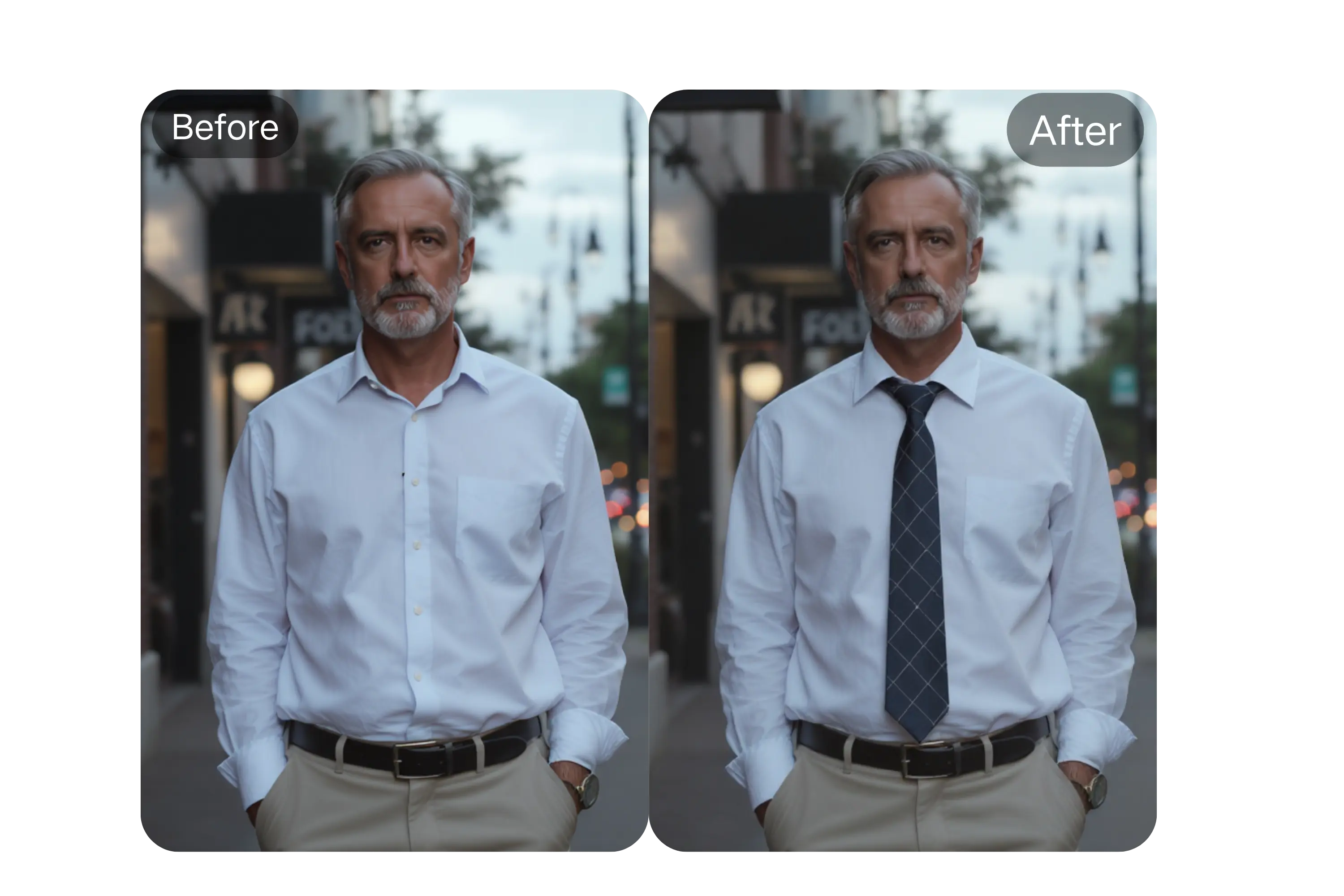
Enhance your appearance by reshaping your body while adding formal wear. Whether you're looking to slim your frame or adjust posture, you can virtually try combinations like grey suit tie in a single edit session.
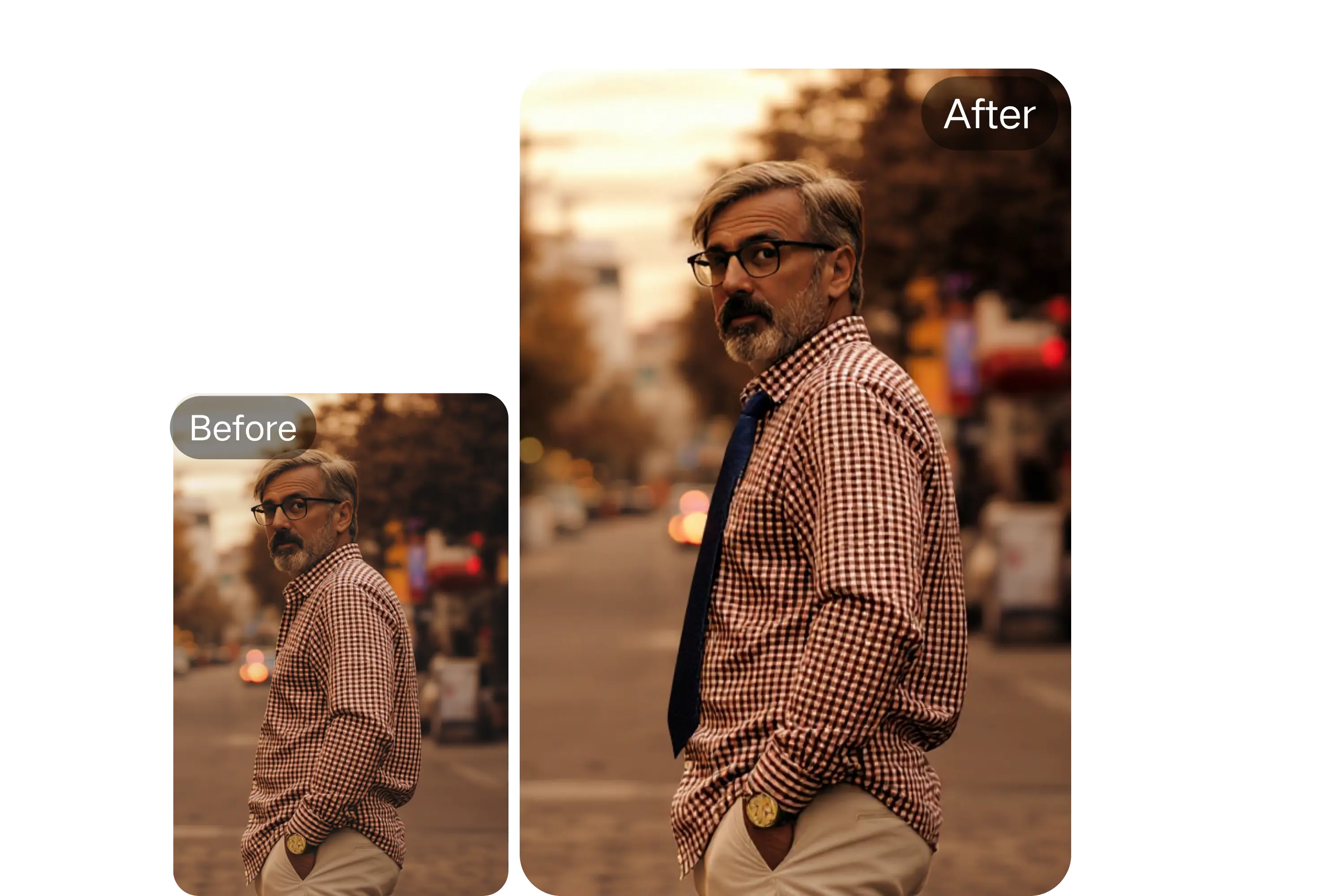
Explore infinite style possibilities such as 'blue shirt with tie' or 'tie color for blue shirt.' The editor allows easy color and pattern customization to create a personalized and polished look.

Add tie to photo quickly and fine-tune the details. View your results in real-time and tweak tie shape, color, and fit—ideal for users searching easiest way to tie a tie solutions.
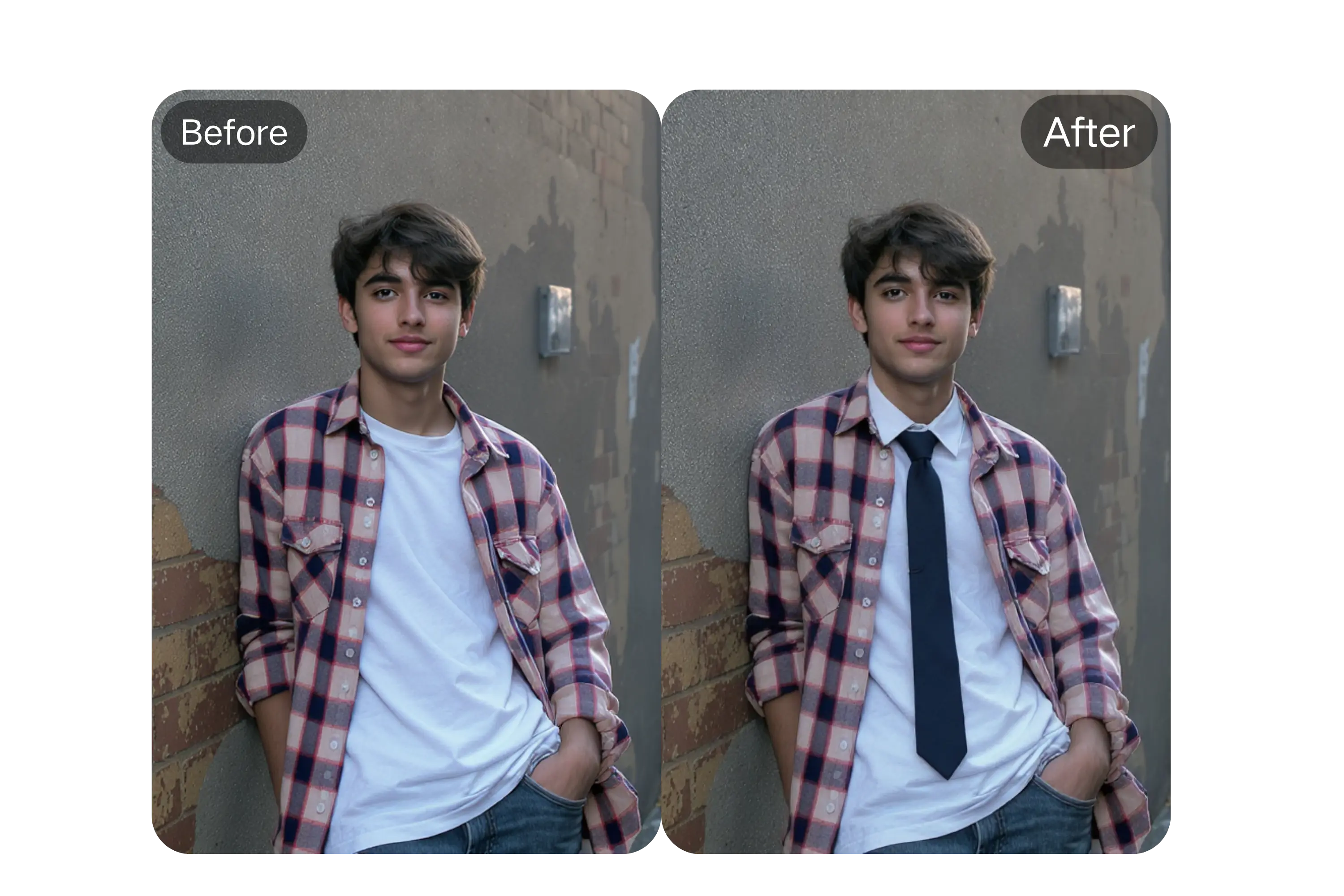
Yes, you can try the tool for free. Enjoy a trial with full functionality before deciding on a premium upgrade.
Yes, with a subscription plan, commercial use of AI-generated photos is allowed. Review the terms on Dearify.ai for details.
Most edits are processed in seconds to a few minutes depending on complexity. Perfect for fast turnarounds.
No. The tool is beginner-friendly and requires no technical skills. It's fully web-based and intuitive to use.
Yes. Dearify.ai automatically deletes your uploads after your editing session to ensure complete privacy.
Absolutely. You can use prompts like 'tie color for blue shirt' to personalize tie styles, colors, and more.