If no aspect ratio is selected, the output will match the aspect ratio of your input image
Start by uploading a clear image — it can be a selfie, a couple’s portrait, or even a group shot from your Halloween party. The AI Ghostface Generator works best when the faces are visible, so the scream-style mask effect can blend naturally into the photo. This is the first step in transforming an ordinary picture into part of the viral scream photo trend.
Next, type a Google Gemini Ghostface Prompt to shape the style of your edit. For example, you might try “cinematic scream ai picture with dark Halloween shadows and retro horror tones”. Dearify.ai lets you experiment with different prompts to capture the exact atmosphere you want, from gothic corridors to eerie party vibes, while staying true to the Gemini Ghostface aesthetic.
Finally, click generate and let Dearify.ai apply the Gemini Ghostface effect automatically. In seconds, your upload becomes a haunting Ghostface edit ready to download. Share your new Ghostface AI trend picture on TikTok, Instagram, or X to join thousands of others participating in the Google Gemini Ghostface AI trend this Halloween.
On Dearify.ai, you can create spooky Ghostface edits with just one click. The AI Ghostface Generator instantly transforms selfies into scream-style photos — a free and effortless way to join the AI Halloween trend.

The Google Gemini Ghostface AI trend dominates TikTok, Instagram, and X. With Dearify.ai, you can recreate these viral scream edits in styles ranging from gothic shadows to retro horror — perfect for posting Halloween-ready content that stands out in your feed.

Use a Google Gemini Ghostface Prompt to design edits that match your imagination. From haunted hallways to eerie Halloween party selfies, Dearify.ai turns simple photos into scream-worthy images that capture the true spirit of the Ghostface AI trend. Similar to how <a href=" https://Dearify.ai/features/gemini-hug-my-younger-self"> Hug My Younger Self</a> lets you decide the exact embrace or scene, Ghostface prompts put the creative control in your hands.
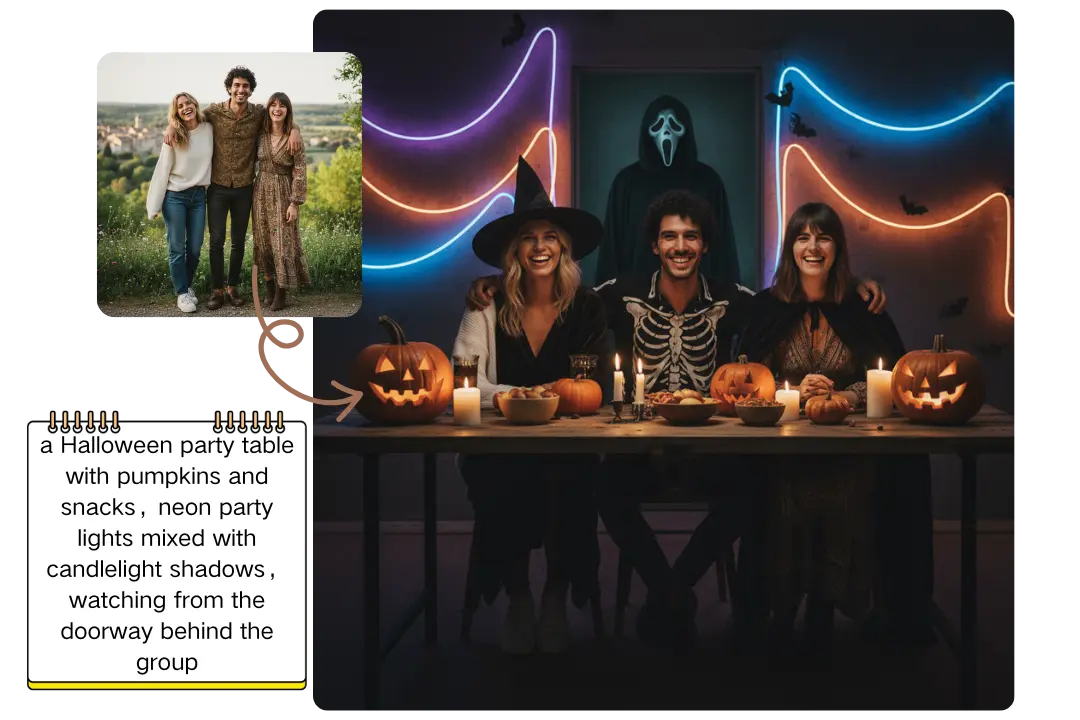
Whether it’s a solo portrait, a couple’s Halloween moment, or a group party photo, the generator creates scream ai pictures that keep faces and proportions consistent. Every Gemini Ghostface edit feels authentic, cinematic, and shareable.
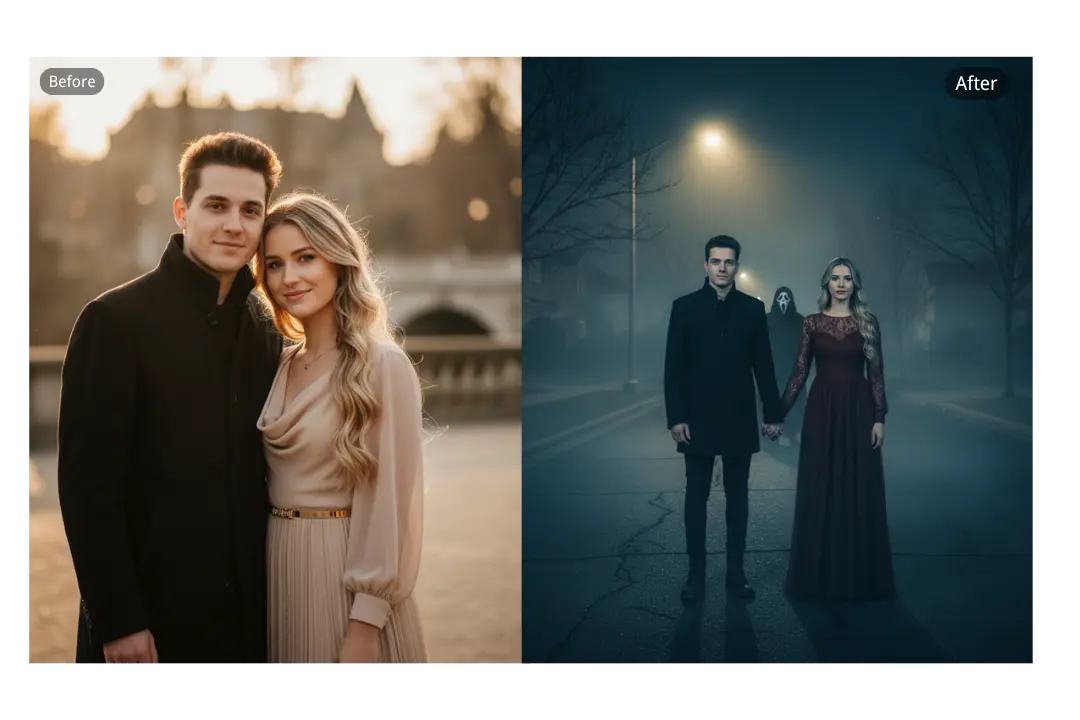
The Google Gemini Ghostface AI trend is a viral Halloween movement where people transform selfies into scream-inspired edits. Using the AI Ghostface Generator on Dearify.ai, anyone can create spooky photos that match the scream photo trend seen across TikTok, Instagram, and X.
Our AI Ghostface Generator uses prompts and photo uploads to apply the Gemini Ghostface effect. With just a picture and a few descriptive words, you can generate cinematic horror edits that look like they came straight from the scream ai picture trend.
No. Dearify.ai offers free access to the Gemini Ghostface effect, so you can create your first Ghostface edits instantly without cost.
Yes. Dearify.ai supports custom Gemini AI Halloween photo prompts, so you can type your own ideas — for example, “haunted corridor with ghostface mask and candlelight” — and generate unique Halloween edits.
Yes. The tool keeps faces and proportions consistent, making it easy to apply the Ghostface AI trend to selfies, couple portraits, or even large Halloween group shots.
After generating, you can download your scream ai pictures directly from Dearify.ai and upload them to TikTok, Instagram, or X. Adding trending hashtags like #GeminiGhostface or #GhostfaceAITrend helps your content reach more people.
While it’s most popular as an AI Halloween trend, the Gemini Ghostface style can also be used for cosplay, horror-themed memes, or creative photo edits year-round.
Dearify.ai combines free access, Google Gemini Ghostface AI trend prompts, and fast one-click generation. This makes it easier than ever to join the viral scream photo trend without editing skills or complicated software.