If no aspect ratio is selected, the output will match the aspect ratio of your input image
Choose an image in JPG, PNG, WEBP format from your device and upload it directly to the AI crochet tool on Dearify.ai.
Once your photo is uploaded, the AI works quickly to analyze your image and convert it into a Crochet-style cartoon. This process only takes within a minute.
Once the image is rendered, click 'Download' to save your AI-generated crochet art. Share your creation across social platforms or keep it as a cozy digital keepsake.
Our AI crochet filter brings your images to life with authentic woolen textures and stitch patterns. Whether it’s a portrait, pet, or object, our tool applies detailed crochet effects that mimic real handcrafted art.

Generate unique crochet patterns in seconds. Our AI understands light, shadows, and fabric structure to deliver depth-rich crochet imagery that looks genuinely handmade and artistically layered.
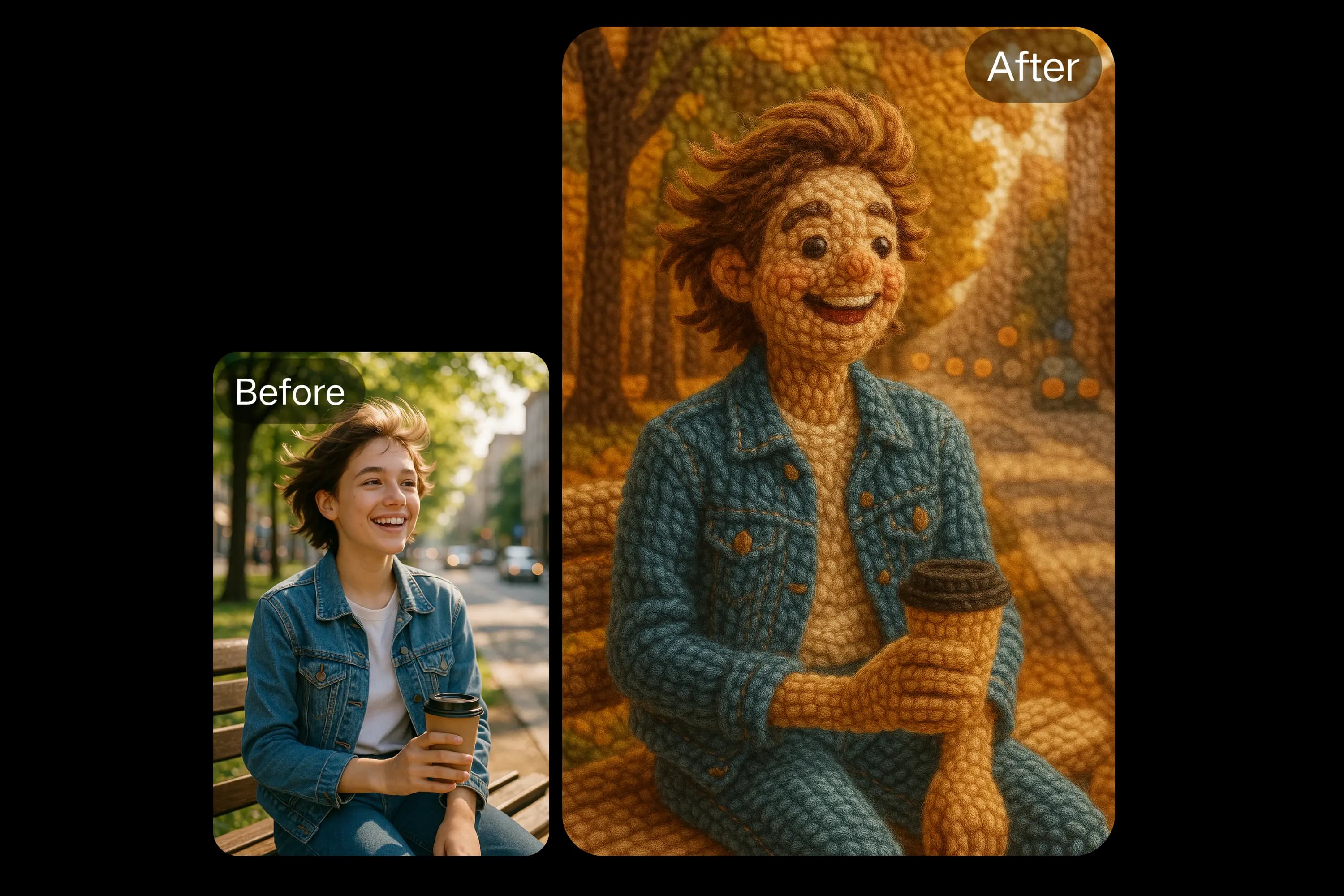
With Dearify.ai AI Crochet Filter Guide’s AI crochet filter, there’s no learning curve. It’s 100% online and free to try—just upload your photo, click the "generate" button, and download your artwork.
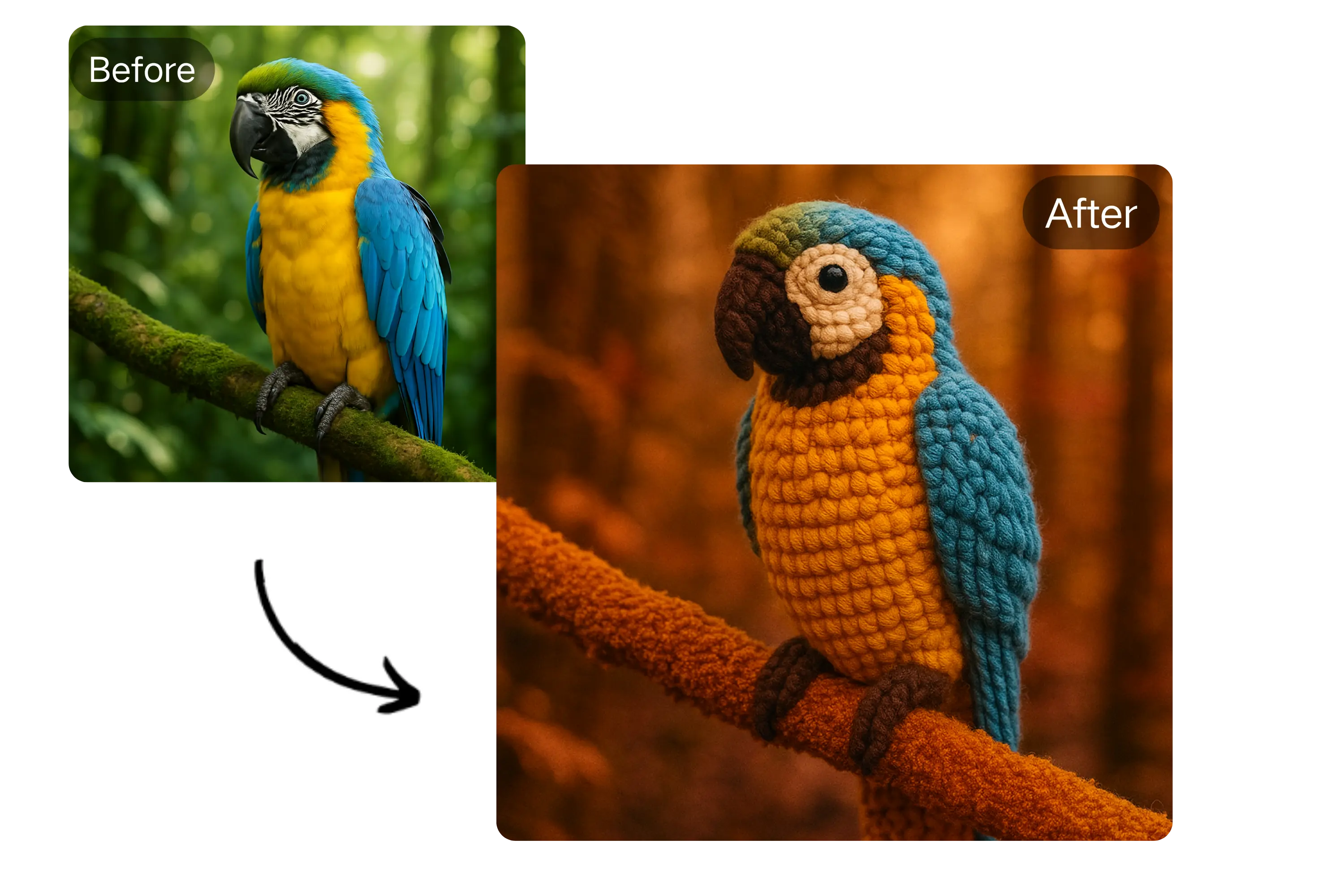
From selfies and pet pictures to food and floral shots, the AI crochet tool by Dearify.ai detects elements and enhances them with textured yarn-like overlays, delivering high-resolution, crochet-style images.

Dearify.ai's AI Crochet Filter is free to try — no login, no payment, no strings attached. Just upload your image and generate instantly.
Absolutely! Dearify.ai’s crochet filter works smoothly on both desktop and mobile browsers.
You can upload JPG, JPEG, PNG, WebP formats.
Typically, it takes within a minute for the AI to render the crochet effect, depending on the image size.
Once downloaded, your AI-generated crochet image is ready to be shared on any platform.If it is for commercial use, a subscription is required.
No, we do not store user photos. Your privacy is important to us, and all uploads are deleted after processing.