If no aspect ratio is selected, the output will match the aspect ratio of your input image
Choose the image you want to convert and upload it directly to the Dearify.ai platform. Our tool supports various image formats and sizes.
Select the watercolor painting effect. Our AI detects facial features, textures, and backgrounds to generate a stunning watercolor version instantly.
Once you're satisfied with the result, download the high-quality watercolor image and share your masterpiece with friends or on social media.
Dearify.ai's free photo to watercolor painting converter uses cutting-edge AI technology to turn any image into a stunning watercolor painting in seconds. Whether it’s a portrait or a landscape, your photos are transformed with vibrant brushstroke-like textures and soft color transitions.

Download your watercolor painting in high-resolution with no watermark. Dearify.ai ensures the original image quality is preserved, delivering professional-grade watercolor effects ready for printing, sharing, or framing.

Transform photos of people, pets, nature, cityscapes, and more into watercolor art. The AI intelligently analyzes details and texture to give aPhoto to Watercolor AI realistic watercolor painting feel—perfect for any subject matter.
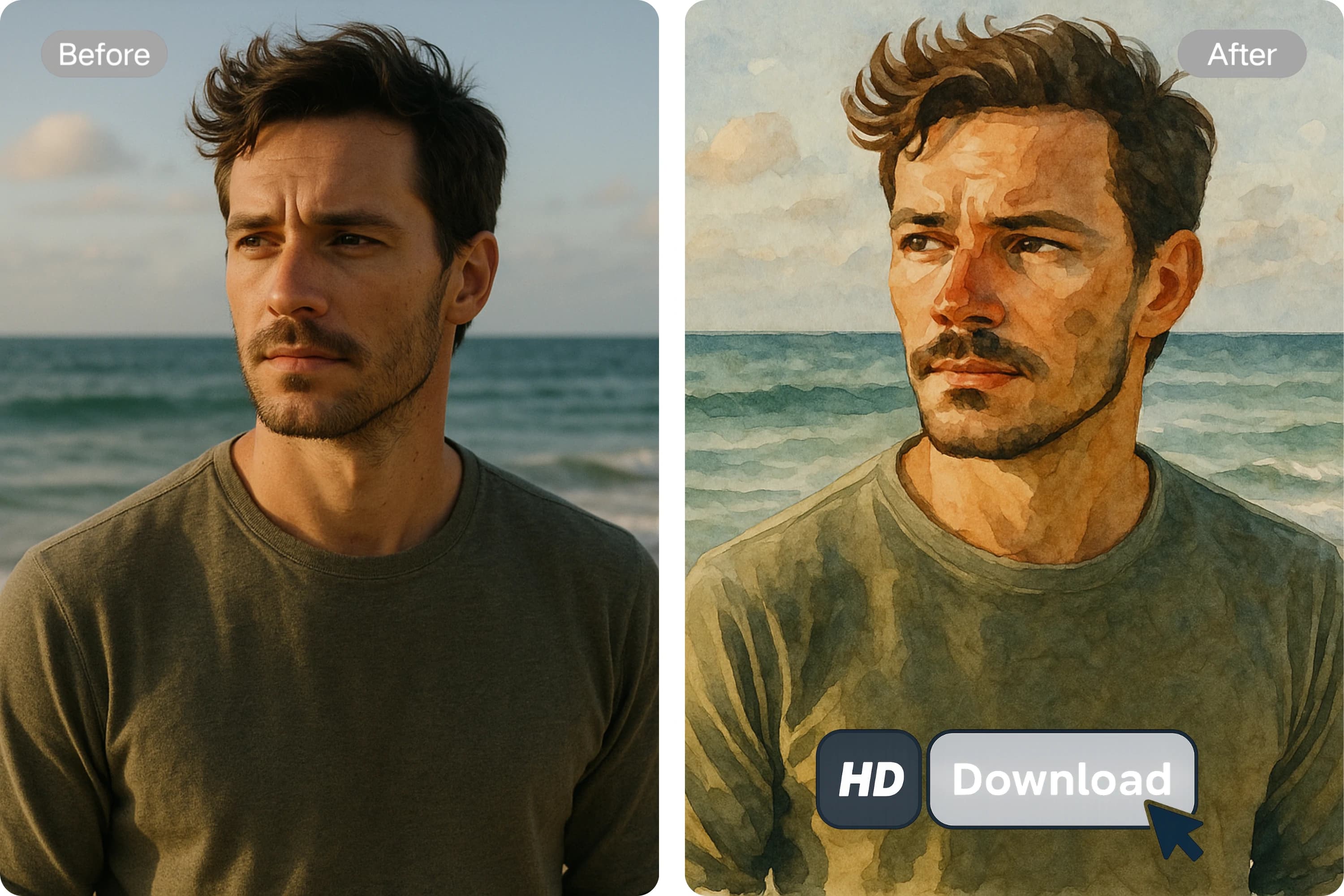
No software downloads or subscriptions needed. Use our photo to watercolor painting tool online for free. Upload your image, let AI do the magic, and get beautiful watercolor results with zero hassle.

Free images can only be used for personal use, and the images generated during the subscription period can be used commercially.
No, Dearify.ai is a web-based platform. You can access it from any device with a browser and internet connection.
Portraits, landscapes, pet photos, and artistic scenes all work great. The AI is optimized for a variety of image types.
No, Dearify.ai values your privacy. Uploaded photos are processed temporarily and not stored or shared.
It only takes a few seconds! The AI engine quickly analyzes and applies the watercolor effect to your uploaded image.
Currently, the tool does not offer in-app editing. However, you can download and use any editing software for further changes.