If no aspect ratio is selected, the output will match the aspect ratio of your input image
Simply upload a clear image of yourself or anyone you'd like to turn into a Sim. The higher the quality of your photo, the better the final result!
Input your Sim’s characteristics, from hairstyle and facial features to the clothing and style that best fit your vision. The AI uses these settings to create a perfect Sim!
Click 'Generate,' and within minutes, your personalized Sim avatar will be ready. Save it for use in games, as a profile picture, or just for fun!
With Dearify.ai’s Sims Filter, you can instantly turn your photo into a Sims 4-style character. Upload your image, and our AI will work its magic to create a unique avatar in no time!
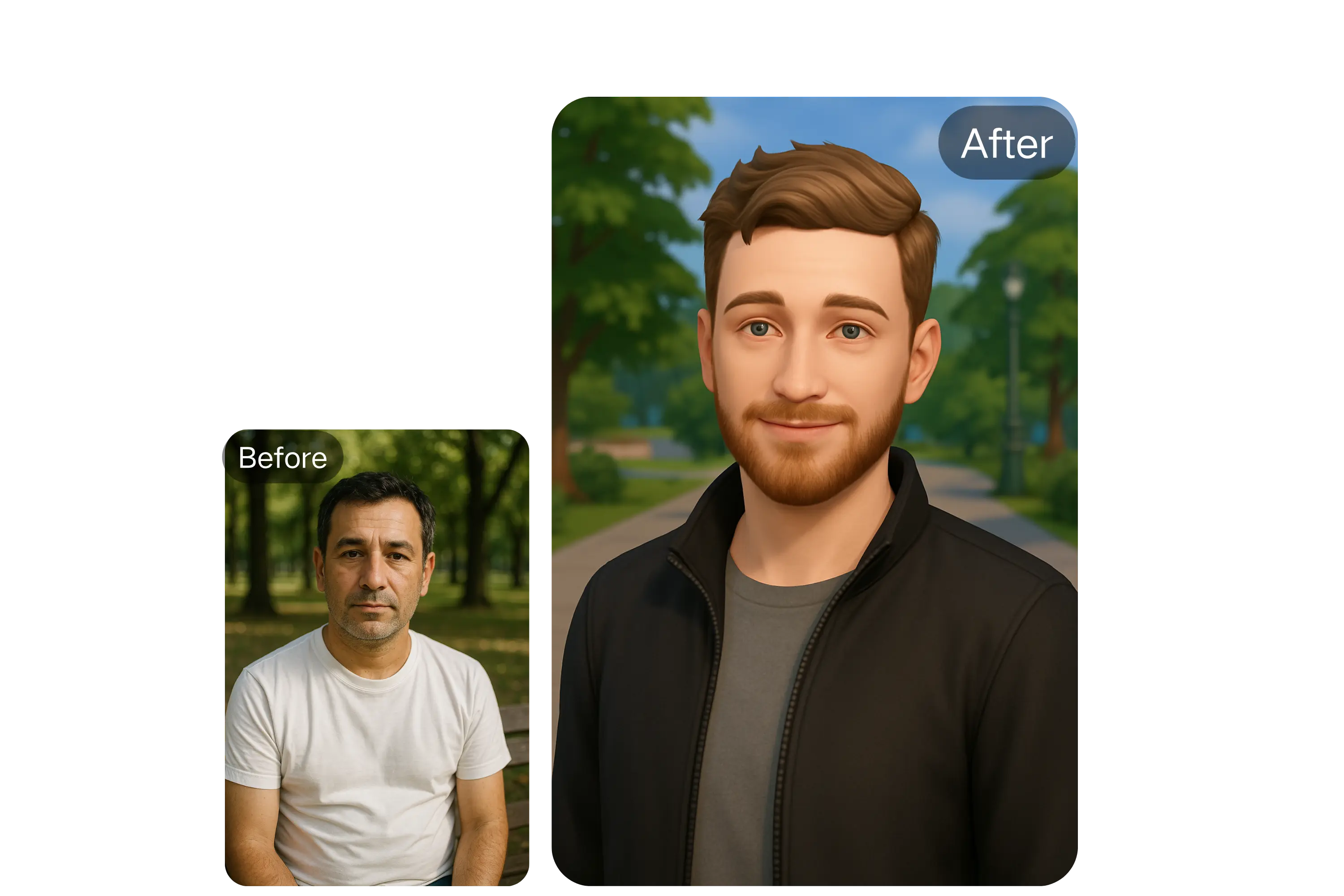
Our AI captures the iconic Sims 4 style perfectly, from cartoonish features to the signature plumbob floating above your Sim’s head. Experience the true Sims aesthetic.

No more blurry avatars! The Sims Filter generates high-resolution images, so you can use your new Sim as a gaming avatar, social media profile picture, or digital art.
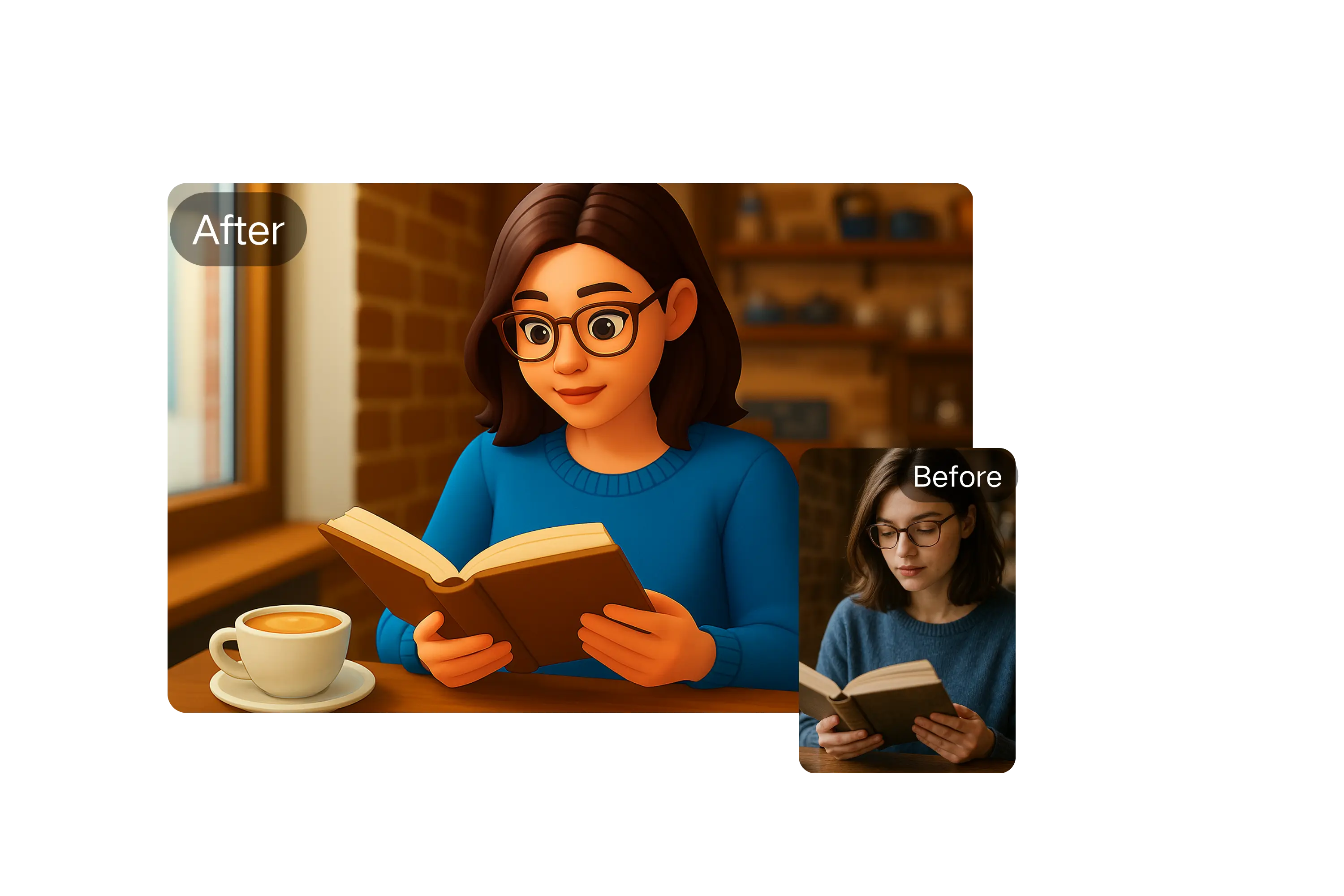
Your privacy is our priority. The tool ensures secure image processing with no data stored without yourSims Filter AI Content consent. Use it worry-free, knowing your images are protected.

Simply upload your photo, input the character settings, and click 'Generate.' The AI will create your custom Sim in minutes.
You can tyr the Sims filter for free with no login required. A free trial version is available to generate your first portrait.
For commercial use, you’ll need a subscription. Please refer to our terms of service for more details.
No installation is necessary! The Sims filter is fully online, accessible from any device with a browser.
The AI processes your image in less than a minute, providing a high-quality, printable version instantly.
Yes, your privacy is a top priority. Dearify.ai ensures that all data is securely processed, and images are never stored without consent.