If no aspect ratio is selected, the output will match the aspect ratio of your input image
With Pose with My Anime Figure, start by uploading a clear photo of yourself. If no image is uploaded, briefly describe the real person — for example, “a young woman with long black hair wearing a white dress.” This sets the foundation for generating your anime twinshot.
Using Pose with My Anime Figure, enter the figure style, background scene, and pose. These inputs determine how your anime figure will appear next to you, creating a lively and realistic posing moment.
Inside Pose with My Anime Figure, generate the final image. Lighting, perspective, and shadows are seamlessly blended so it looks like you’re standing side by side with your anime figure, just like taking a real photo together.
Turn any selfie into a realistic anime twinshot with accurate lighting, perspective, and shadow blending. The result feels like a real shared moment with your anime figure, generated in just a few clicks on our platform.

Design and personalize your anime figure — from soft <a href=" https://Dearify.ai/features/chibi-art "> chibi </a> aesthetics to collectible toy looks. Control the style, outfit, and personality to make every generated twinshot match your unique creative direction.
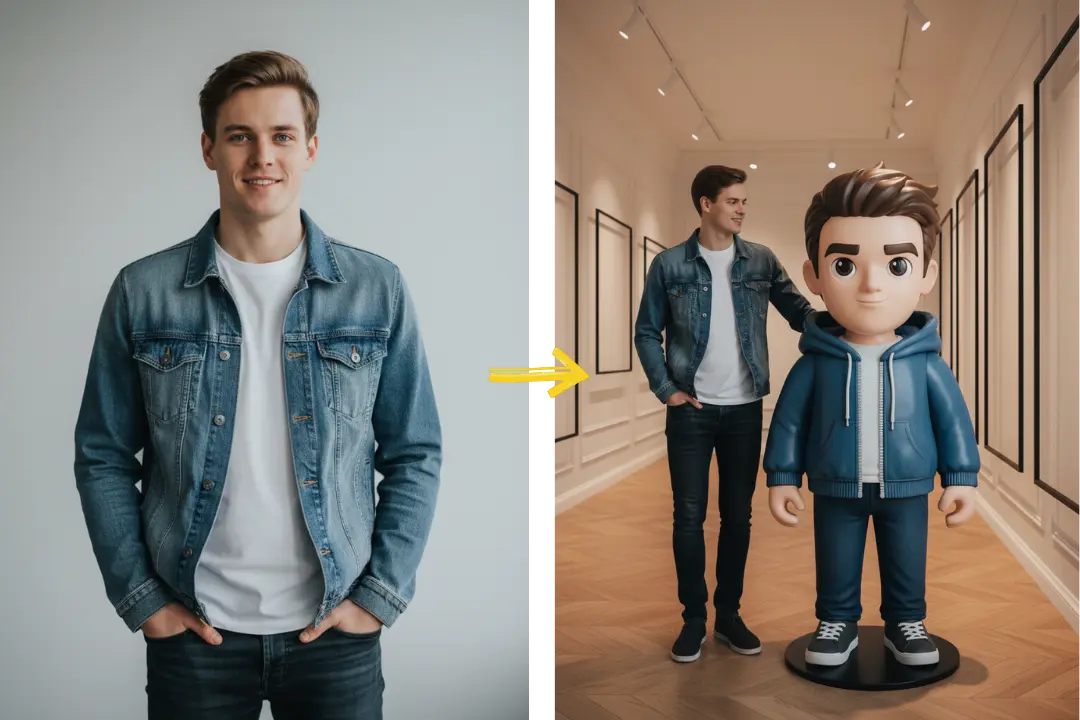
Choose immersive locations like gallery halls, outdoor plazas, or futuristic interiors, then set your ideal pose. Everything blends seamlessly, creating a natural twinshot where you and your anime figure look truly together.

No complex tools or editing required. Create stunning anime twinshots in seconds, then download or share them directly to your favorite platforms — fast, clean, and effortless.

Dearify.ai is designed to make your anime figure twinshot feel like an actual photo taken side by side with a character. It automatically adjusts lighting, perspective, and shadow to blend you and the figure into one seamless, realistic image.
Yes. The core experience of Dearify.ai is about posing with anime figures. You can upload your selfie, choose your preferred pose, and the system will place the anime figure naturally next to you — just like standing together for a real shot.
Absolutely. Dearify.ai allows you to set the figure’s style, outfit, and pose so it looks like your ideal photo partner. Whether you prefer a chibi-style figure or a more realistic collectible look, the appearance can be tailored to match your vision.
Dearify.ai provides realistic environments such as gallery halls, outdoor plazas, or futuristic rooms to make your anime twinshot feel authentic. The background is designed to match perspective and light, enhancing the sense of a real shared moment.
Dearify.ai focuses on making the anime twinshot look like a genuine photo. It aligns shadows, angles, and depth so the figure appears naturally beside you — not like a sticker or pasted element.
No. Dearify.ai handles all the positioning and lighting work automatically. You just upload your image, set your preferences, and the result is a realistic photo of you posing with your anime figure — no manual editing required.