If no aspect ratio is selected, the output will match the aspect ratio of your input image
Simply upload the photo you want to edit. Dearify AI supports various formats, making it easy to get started.
Once uploaded, Dearify AI will automatically detect the main subject of your image and remove the background with its intelligent processing algorithm.
After the background has been removed and replaced with white, you can preview the result and download the high-quality photo in PNG or JPG format.
Dearify AI's intelligent algorithm automatically detects the subject of your photo and replaces the background with a clean, crisp white backdrop. This feature is perfect for eCommerce product photos, social media, and more.

Start editing instantly without the need to sign up or log in. Dearify AI offers a hassle-free experience—just upload your photo and get started. Enjoy full access to background removal and white background features completely free of charge, making it perfect for quick tasks and on-the-go users.
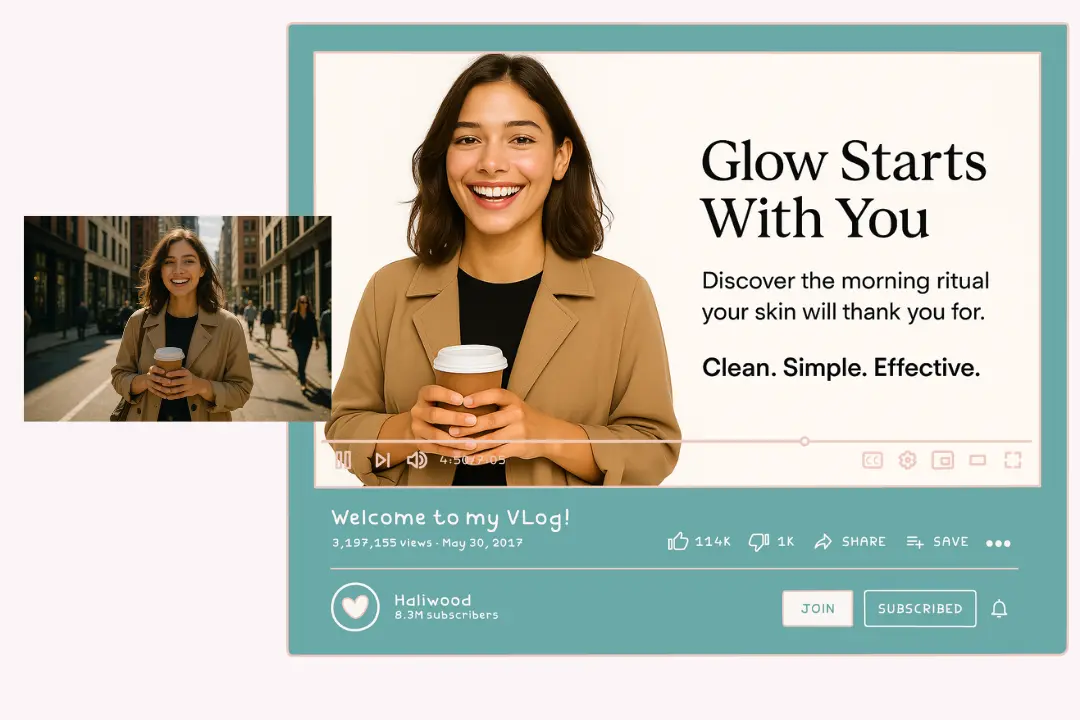
Export your photos in high-definition PNG or JPG formats, ideal for printing, uploading to websites, or using in presentations. Ensure your images are of the highest quality with Dearify AI.
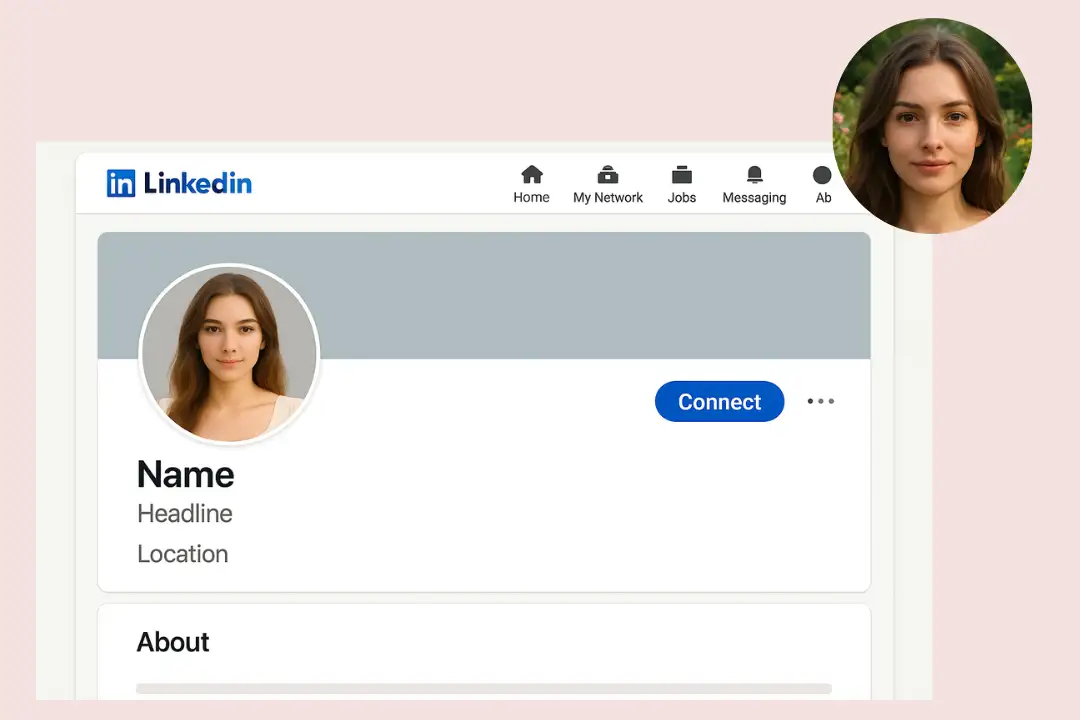
Dearify AI's advanced artificial intelligenceAdd White Background Features handles intricate details like hair strands, patterns, and edges, ensuring a flawless result even with challenging subjects.
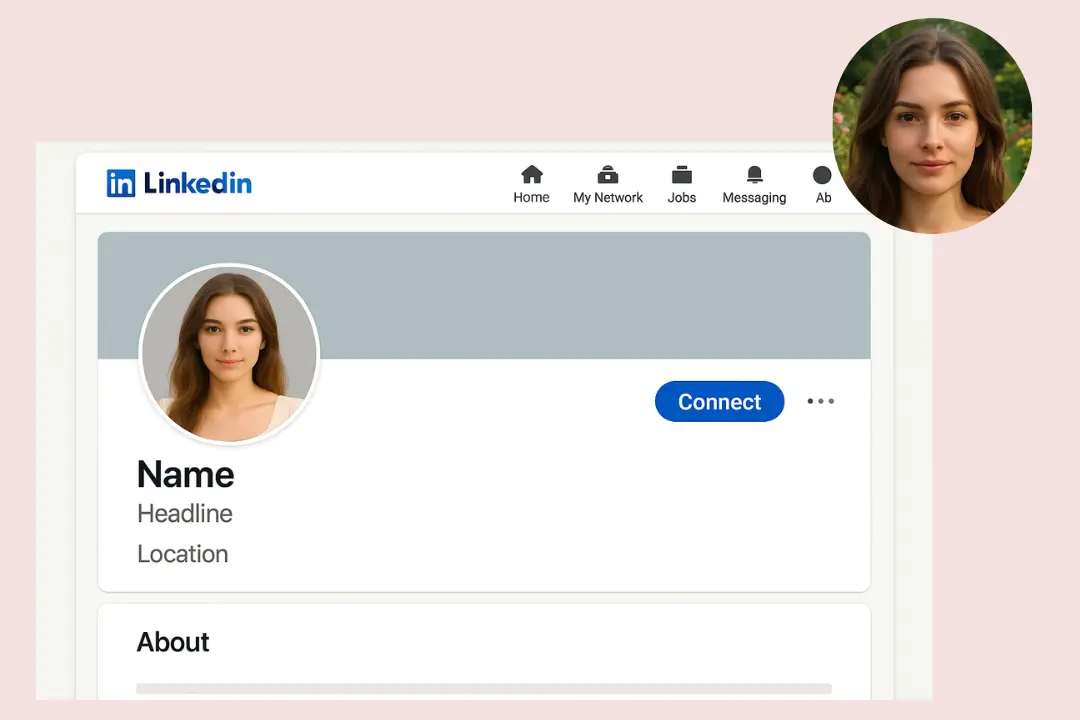
No, Dearify AI is completely free to use without the need for any account or registration.
Yes, Dearify AI allows you to customize the background color or use a transparent background if needed.
Dearify AI supports all common image formats, including PNG, JPG, and JPEG, ensuring compatibility with your photos.
Dearify AI uses advanced AI technology to handle complex edges, such as hair and intricate patterns, ensuring high-quality background removal.
Yes, Dearify AI offers batch processing, allowing you to remove backgrounds from multiple images at once, saving time on large projects.
Absolutely! Dearify AI provides high-resolution output, perfect for both online use and printing needs.