If no aspect ratio is selected, the output will match the aspect ratio of your input image
Start by uploading an image or typing text. You can upload a photo of yourself, your pet, or any other image you'd like to transform into a 3D icon.
Select the size and style of your Children 3D icon. Adjust the dimensions and choose whether you want to apply a specific background or effects.
Once the icon is generated, download your custom 3D icon. You can use it for social media profiles, business logos, or any other creative project.
Dearify offers a free trial for the Children 3D Icon Generator, allowing you to explore the tool before making any purchase decisions.

Our 3D icon generator lets you create a Child 3D icon in just seconds. Simply upload an image or enter text, and the generator will transform it into a vibrant, 3D chibi-style icon.
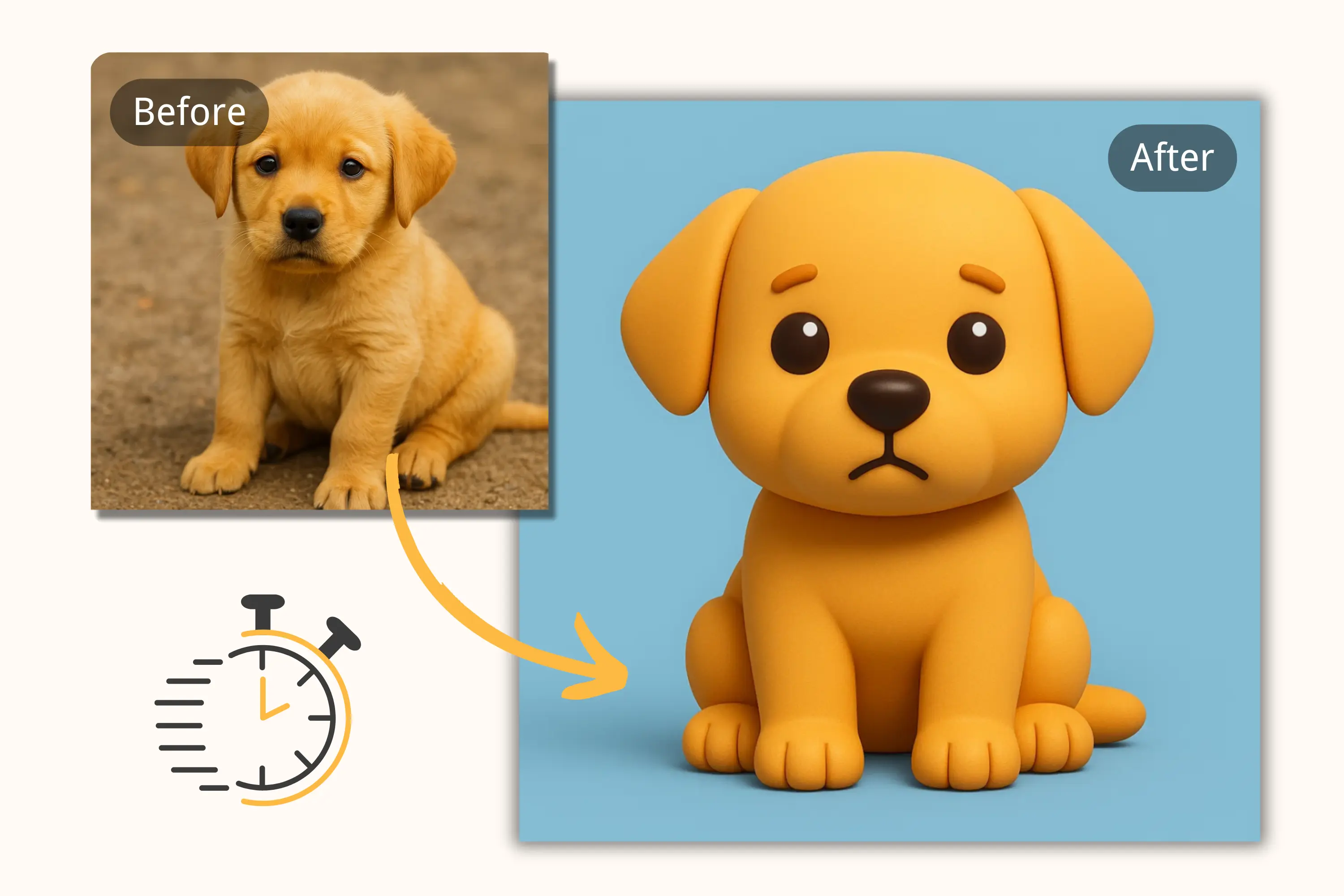
No artistic skills required—just provide a simple description, and you can effortlessly create professional-quality Children 3D icons.
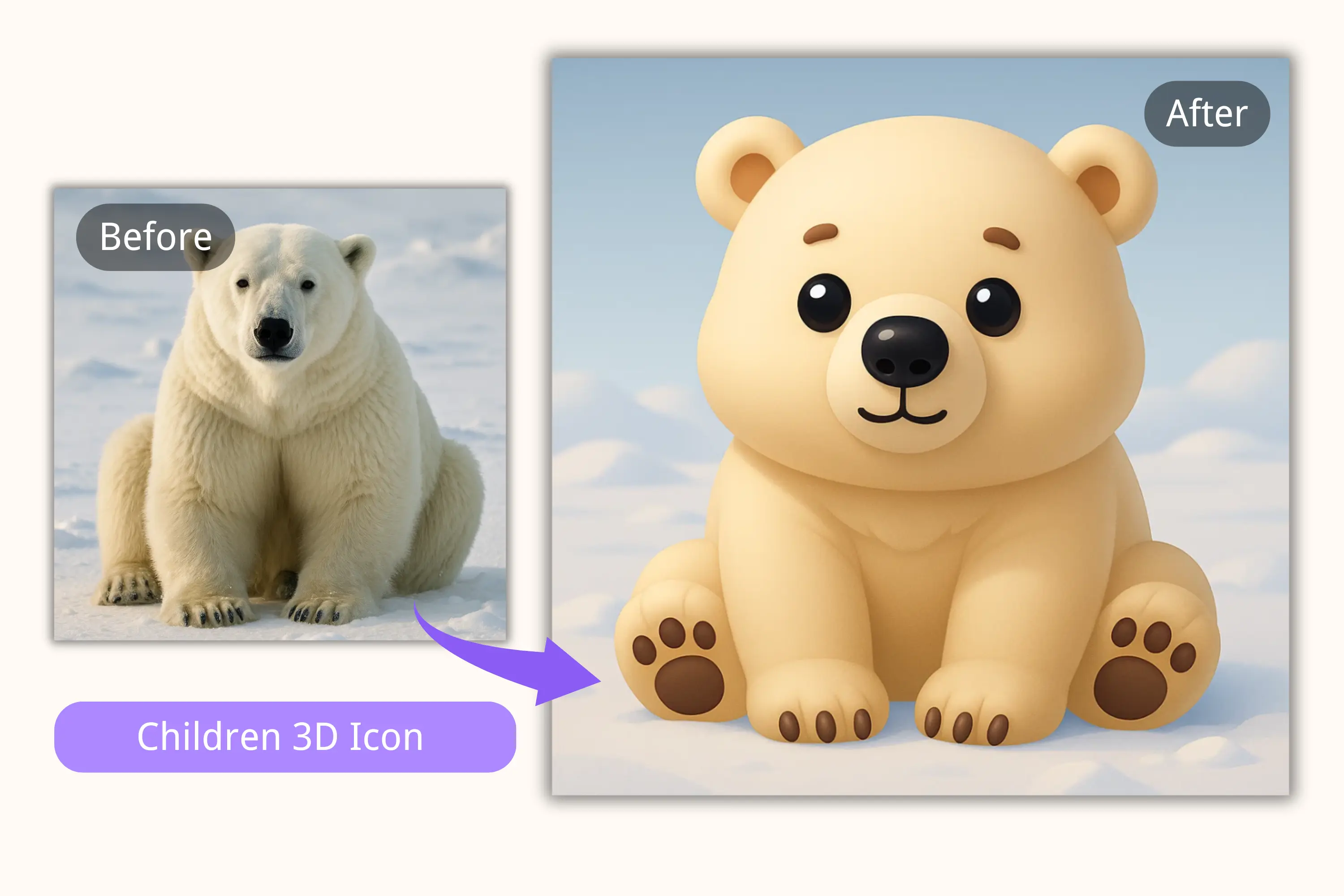
Powered by advanced 4o image generator, you can create high-quality 3D icons with consistent, professional results, ideal for both personal and commercial use.

Simply visit the Dearify website, upload your image and input text, and start generating your custom 3D icon for free.
Yes, you can upload image you’d like to use. The generator will convert it into a child 3D icon in chibi style.
Generally, it takes just a few minutes to generate. While you wait, you can explore other interesting features we offer.
Yes, you can use the Child 3D Icon generator on Dearify.ai for free, without any upfront payment, to create custom icons.
Content generated by free users can only be used for personal purposes. Content generated by paid users can be used commercially.
Not at all! Dearify's tool is designed for anyone to use, with no design skills needed. Just upload an image and input text, and the tool does the rest.